Tracking Investments with You Need A Budget (YNAB)
While You Need A Budget (YNAB) isn’t really designed to track investments it can be useful to include your investment assets to track your net worth.
The way I like to do this is by creating Tracking accounts for each of my investment accounts and then reconciling the account balance once a month to update the investment balance.
To create a Tracking account:
- Click Add Account
- Choose Unlinked
- Set account type to Tracking > Asset
- Give the account a name
- Set balance to current balance of total investment account
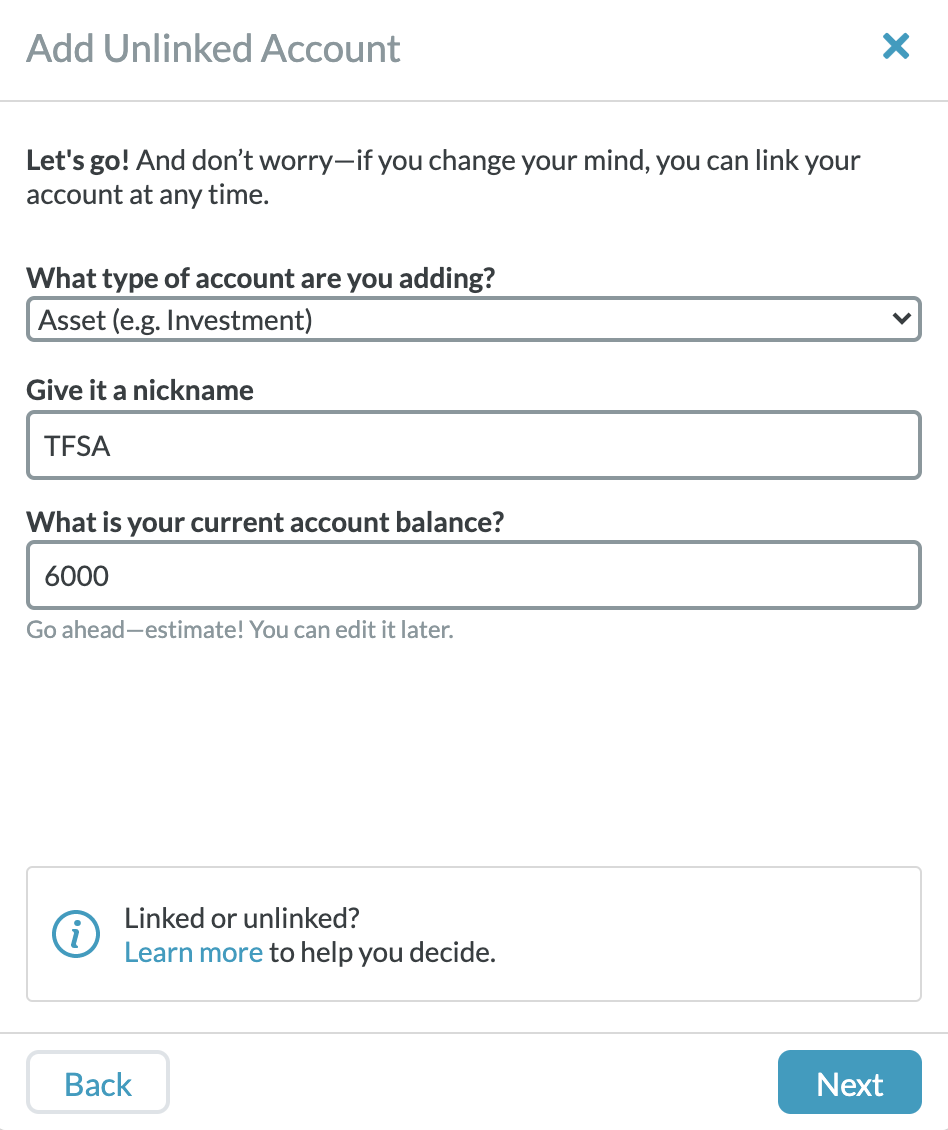
Since the YNAB Net Worth report only displays monthly balances I’ve found that the best time to reconcile is on the last day of each month. When reconciling simply set the balance to the current total balance of that account.
If you have multiple investment accounts such as TFSA, RRSP, Non-registered, etc… then create a separate asset tracking accounts for each one of those accounts and reconcile them at the end of each month.
If you have a house asset that you’d like to track you can add it in the same way and periodically update the market value of your house.
While this method isn’t 100% accurate it gives you a good eyeball range and makes your Net Worth report a little more useful.